David Pogue tested 47 pill-reminder apps to find the best
You want to hear some numbers that’ll curl your toes?
An estimated 187 million Americans (58%) are on at least one prescription drug. (Source: Network for Excellence in Health Innovation [NEIH]).
110 million prescriptions a year are never even picked up. (Source: CVS Pharmacies based on 2008 data.)
Up to 50% of us don’t take our medicines as prescribed (wrong times, wrong amounts, wrong meds), according to NEIH.
And roughly 125,000 Americans die every year as a result. (Source: Research cited by the then-US surgeon general in 2012.)
They’re dying of what doctors call non-adherence—basically, not following instructions.
And you don’t have to be old and feeble to have trouble. When I was recovering from a kidney stone last year, my doctor told me to take ibuprofen, two pills, four times a day; phenazopyridine, one pill, three times a day; ciprofloxacin, two pills twice a day; docusate sodium, one capsule, three times a day; and solifenacin succinate, one pill, once a day.
Seriously? You’d need a spreadsheet.
Now imagine that you’re on 10 prescriptions. Or 20.
The point is: There should be an app that reminds you of what to take when, and records your adherence. In fact, there is an app like that—at least 47 of them, actually. I know, because I bought, installed, and tested every single one, on a quest for the best.

Here’s the complete list of apps I tried. (I originally located 75 of these apps but eliminated apps that are over three years old, since they’re usually pretty creaky. Many apps have identical names, so I’ve included the full title as it appears on the app store. They’re free unless noted.)
Care4Today, CareZone, CeyHello, Do not forget your pills, Dose Direct, Dose Organizer ($1), Dosecast, Easy Pill ($3), GenieMD, iCare—Medication Reminder, Mango Health—Medicine Manager, Pill Reminder, Med Helper—Pill Reminder and Medication Tracker, MedBox—Medication Reminder and Rx Tracker, MedCoach Medication Reminder, Medi-Prompt—Medication Reminder and Log ($4), Medisafe Pill Reminder & Medication Tracker, MedOClock—Free Pill Reminder with Health Journal, Meds Alert, Meds Tracker: Medication Daily Reminder and Tracker, Memo Health—Smart pill reminder & meds manager, Memo Pill Reminder, Mr. Pillster—pill reminder & medication tracker ($5), MyMedSchedule Mobile, MyTherapy Meds & Pill Reminder with Health Diary, Pill Alert, Pill Alert—Medicine Reminder, Pill Alert—Med, Prescriptions Reminder & Tracker, Pill Box—Your Pill Reminder, Pill In Time, Pill Monitor, Pill Monitor Pro—Medication Reminders and Logs ($1), Pill Reminder—All in One, Medication Reminders…, Pill Reminder—Drugs.com, Pill Reminder— MedRem, Pill Reminder—Alarm for medicine, contraceptive, Pill Reminder Alarm—Reminder To Take Medication, Pill Tracker Box, Pillbox—Your Pill Reminder, Pillboxie ($2), Pills—Reminder for Daily Taking Medicine and Pills Medication Reminder ($1), PocketNurse—Pill Reminder, Round Health—Medicine Reminder and Pill Tracker, RX2—Meds and Pill Reminder ($3), rxRemind—Free Medicine Pill Reminder and Tracker.
Got it?
Apparently, a pill reminder is what every coder attempts as My Very First App, because most of them are terrible. Some are just bare-bones, but others are aggressively bad. Plenty of them crash on opening. Lots are full of typos and broken English. Many of them make it extremely awkward to enter the pill information. Almost all of them should instantly go into the Great App Trash Bin in the Sky.
Fortunately, there’s one shining exception.
What we want in a pill-reminder app
Dive into a few of these apps, and it rapidly becomes apparent that eight features separate the good stuff from the junk:
Easy to enter the med’s name. In bad apps (most of them), you have to type out the name of the medicine with your finger, carefully glancing back to the drugstore bottle. In better apps, you can type the first few letters and then tap Search—and choose from a list of matches. In the best apps, you get real-time autocomplete: A list of matches appears as you type.
Pictures of the pills. The worst apps don’t even attempt graphics. Better ones let you take a photo of your pills, or choose from a palette of pill shapes and colors. The best ones already know what the meds look like, because they’re plugged into online medicine databases. Compliance is much more likely if the reminders, instead of just saying phenazopyridine, also show a couple of maroon round pills.
Easy to enter the times. The worst apps make you set reminder times manually. If you’re supposed to take a pill 3 times a day, for example, you might input 10 a.m., 6 p.m., and 2 a.m. The better ones let you enter “3x daily,” and the app proposes three evenly spaced times. The best ones do that but also intelligently reset the timer if you’re late taking a pill at one of the three times.
Drug warnings. The worst apps don’t have any actual knowledge of the drugs you’ve listed; it doesn’t know “ibuprofen” from “I love Lucy.” The better apps show you a page of information about each prescription. And the best apps automatically warn you if you’ve entered two drugs that shouldn’t be taken together.
Family monitoring. The worst apps track only your meds. The better ones let you track other family members’ meds on your phone, so that you can also remember when it’s time to dose up your kid or your parent. The best ones also let you know remotely when a loved one has missed a dose. For example, if your grandfather doesn’t tap “Done” when he gets his 6 p.m. reminder to take his heart medicine, your phone lets you know, so you can call him up and bug him.
To Do list. The worst apps just pop up reminders when it’s time to take a medicine. The better ones also show you a tidy timeline of upcoming pills you’ll have to take today. The best apps also keep a history—a handy report of your past pill-taking record—that you can send to, say, your doctor.
Smart rescheduling. The worst apps just remind you when it’s time to take a dose. The better ones let you indicate either Taken or Missed for each reminder. The best ones also offer options to Skip or Postpone a dose. (For example, if you’re on hardcore pain medicine that you’re supposed to take no more often than every four hours, the reminder that pops up says, in effect, “You may take a pill now.” But if you don’t need it, you can hit Skip.)
Lock-screen dismissal. All apps make an alert appear on your iPhone or Android phone’s Lock screen. Usually, in order to indicate that you’ve taken that pill, you have to swipe that alert to open the app. The best ones offer Taken or Skipped buttons right there on the Lock screen, for less disruption and fewer steps.
As it turns out, only one app delivers all of those features. It’s so much more complete than its rivals, with so much more polish, that the others should slink back to the app store in shame.
To make matters even better, this app is free. This winner, by a wide margin, is called Medisafe.
Medisafe
As you can see by the video above, Medisafe wins you over right at the top, by auto-completing your drug names as you enter them and showing you what they look like. It autocompletes both prescription and over-the-counter drug names.
If you get your prescriptions from CVS, Walgreens, RiteAid, or WalMart, the app can even import your complete meds list directly from those drugstore accounts, so you do no data entry at all.
It’s got drug-interaction warnings, and even—get this—videos that offer drug and dosage information. “This is Tamsulosin,” a doctor-looking guy says in one, “and you should take your dose 30 minutes after a meal. You should swallow the capsule whole, and don’t crush or chew it.” He goes on to describe what it’s for and what the side effects can be. (The videos cover the drugs representing 85% of all prescriptions.)
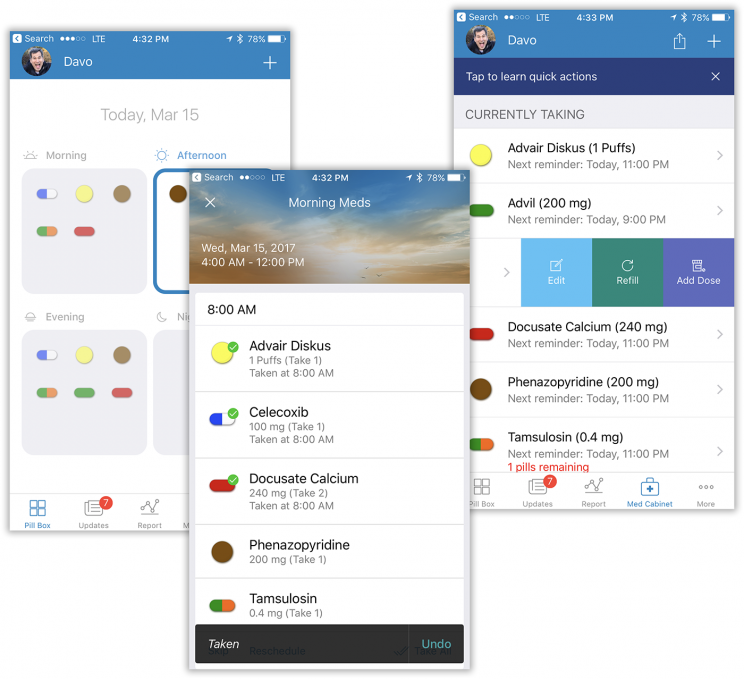
This app makes it incredibly easy to specify when and how many you’re supposed to take. It reminds you to refill your prescription, too.
The app shows your drug regimen as four “pill boxes,” representing morning, afternoon, and so on. To say you’ve taken your dose, you just swipe across the medicine’s name, or (if you take several at once) hit Take All. You can indicate that you’re skipping a dose, or postponing it.
There’s a To Do list, a History report, an Apple Watch app, a built-in tutorial, and notifications if a loved one has missed a dose.
So if Medisafe is free, how does it make money? Kind of clever: Its company makes money from drug companies, health plans, and doctors. Each has a vested interest in your sticking to your prescription routine: health insurers, because keeping you healthy costs them less; doctors, because (a) they want you healthy and (b) sometimes the insurance companies won’t pay them if you get re-admitted for the same ailment within 30 days; and pharma companies, because if you take your meds on time, you’ll have to buy refills from them sooner! Handy, no?
If you or someone you love could use a free, lovely, complete pill-reminder app, go download Medisafe.
The runners-up
Here are a few other apps worth mentioning.
Care4Today. This beautifully simple app is a close second place. It offers a quick visual way to check off doses as you take them, color-coded by urgency (below, left). Offers drug info, interaction warnings, autocomplete, and automatic pill pictures. Better yet, few apps go as far as this one to encourage adherence. For example, it shows weekly graphs of your adherence, including your running percentage score. And get this: For each day that you maintain 100% adherence, the company donates 25 cents to a charity (you can choose from a set of 9).

Pill Reminder—All in One, Medication Reminders. Very clean, very attractive, easy to use. Type a few letters, then tap “Search U.S. FDA Database” to autocomplete (although it doesn’t list everything). You can specify either “3 times a day” or specify three exact times. Options to reschedule; auto-snooze. If you have more than two meds, you have to buy the $2 Pro version.
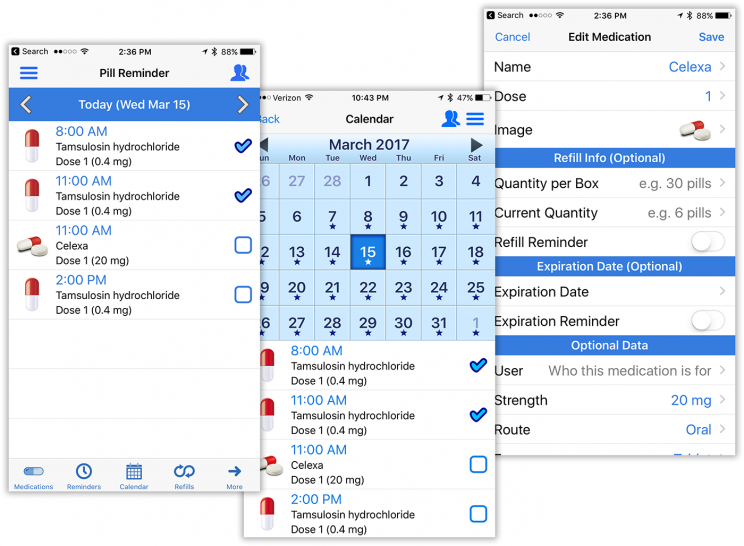
Pill Reminder—Drugs.com. Superb, clean layout; the To Do list is also a calendar, so you can look ahead or back to other days. Autocomplete for drug names, option to photograph your pills. Tracks your refills; offers a password for privacy.

Pillboxie. Really simple app, heavy on clear, attractive graphics. For example, you schedule your dose times by dragging a picture of the pill into a time-labeled pill-box on the screen. Lots of help screens. To Do list, History, fun reminder sounds.

Round Health—Medicine Reminder and Pill Tracker. Shows a round daily graph of your progress; offers a unique but somewhat confusing “time window” system of reminder prompts. Great autocomplete that includes standard pill strengths—alas, no pictures. If you create an account, you can save your med history and sync data between multiple devices.
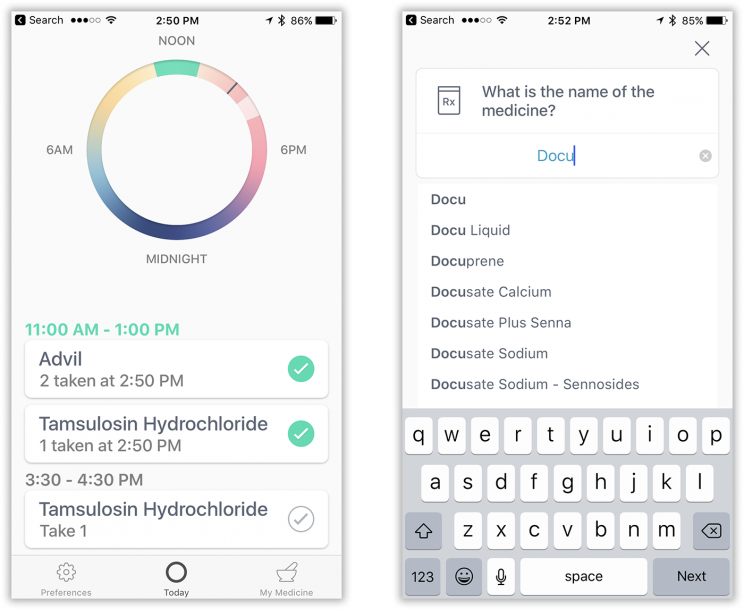
RX2—Meds and Pill Reminder. Super efficient to schedule your doses: If you tap “3x a day,” the app proposes the actual time slots (you can adjust the defaults in Settings, or on the spot). When the time comes, you can tap Take, Skip, or Reschedule. Clear, big design. View by day, week, month. Autocomplete (although doesn’t know all med names). No pill pictures, though.
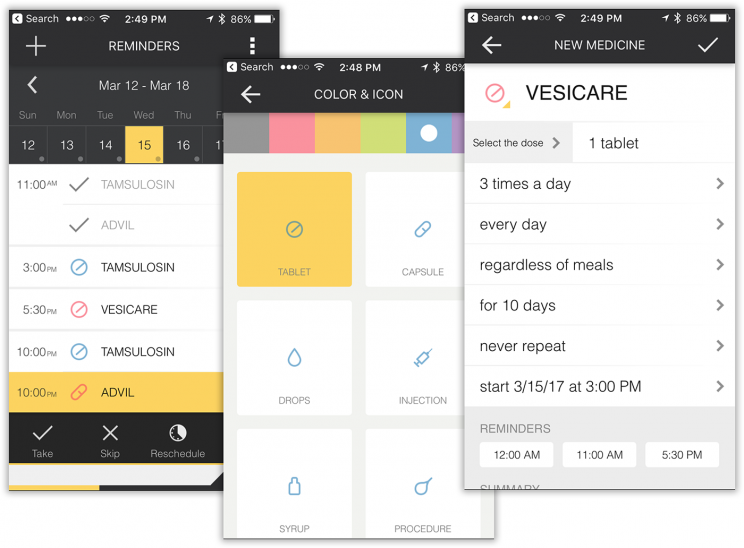
Happy pill taking!
I’ve identified seven extraordinary, well designed apps that remind you to take your meds, and track your adherence; MediSafe and Care4Today, in particular, are spectacular.
Now, technically, I can appreciate that a tech column is more exciting when it covers hybrid tablets or automated drones. But this time, I thought maybe the most exciting product is one that can save your life.
Read more from David Pogue:
A two-minute tour of this year’s South by Southwest Conference
The little-known iPhone feature that lets the blind
David Pogue tested 40 blue tooth headphones to find the best one
I paid $3,000 for my MacBook Pro and got emotional whiplash
Pogue: Here’s what Snapchat is all about
David Pogue, tech columnist for Yahoo Finance, welcomes non-toxic comments in the Comments below. On the web, he’s davidpogue.com. On Twitter, he’s @pogue. On email, he’s poguester@yahoo.com. You can read all his articles here, or you can sign up to get his columns by email.

