Sending love while six feet apart isn't easy. We want to help.
When Naser Ali Al-Shahrani, a nurse working with COVID-19 patients, returned home from a hospital shift, his son Mohamed ran to give him a hug. But before they could embrace, Al-Shahrani, concerned about his prolonged exposure to contagious patients, stopped his son in his tracks. Al Shrahani, visibly upset in a video captured of the moment, got down on his knees and cried in front of his confused kid.
Al-Shrahani is just one of the millions of individuals during the coronavirus pandemic struggling with maintaining distance from family and friends, experiencing hurt that the typical means of displaying affection have been upended. Nothing can replace physical proximity, interaction and touch, people are getting creative and finding alternative ways to send love and affection while adhering with social distancing guidance (the CDC says to stay at least six feet away from other people, not to gather in groups and stay out of crowded places and avoid mass gatherings).
Take, for example, 88-year-old Nick Avtges of Watertown, Mass., who was lifted up three stories in a bucket truck to see his wife in her nursing home. Or first grade teacher Katie Ricca who, after noticing her student seemed down during a Zoom class, went over to the 7-year-old’s house, sat in the driveway and read her silly books. Then there’s the nightly cheering at 7 p.m. for healthcare workers, car parades, neighborhood dance parties, trunk picnics and lawn hangs.
To enhance the limited connections that can be made during this period of separation, we’ve created an augmented reality visualization that can measure out 6 feet. Social distancing is a part of our everyday lives and this experience allows you to place art in the space between. Place the image in front of you and move it around to line up with someone or something. Each of the experiences — This Safe Space, Tree of Life and Room to Soar — are meant to show someone you love you’re there, even when apart.
The 3D experience can be viewed on both desktop and mobile.
For desktop:
Click on “View in 3D” below
Use your mouse to zoom and rotate the object
For mobile (optimal experience):
Click on “View in 3D” below
Tap on the camera icon in the upper right hand corner of the browser
Press “allow” (this prompt should come up multiple times)
Place the object in your space, point camera directly at the ground and use your fingers to resize and rotate in augmented reality
To take a photo of what you’re seeing, tap on the screen and a camera icon will appear
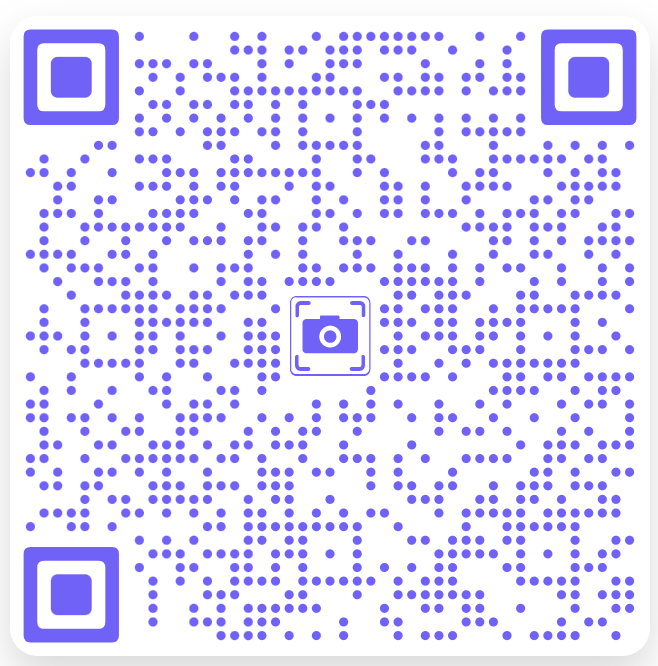
Note: This is not to be used as a tool for exact measurements. Please adhere to the CDC’s social distancing, quarantining and isolation recommendations.
For the latest coronavirus news and updates, follow along at https://news.yahoo.com/coronavirus. According to experts, people over 60 and those who are immunocompromised continue to be the most at risk. If you have questions, please reference the CDC’s and WHO’s resource guides.


